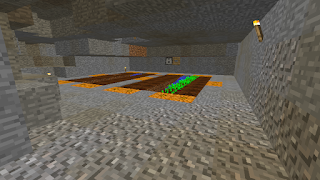Before I could make the build, I needed a lot more spruce wood. My supply in the cave was very low, and the underground tree farm was hardly conducive to speedy growth. Thus I loaded up on stone brick, regular wood, and stone. Then I headed to the southeast of the cave, to a decently sized snow biome. The biome generation has changed quite a bit since these lands were first formed. My extreme hills base? Yeah, that's a forest now. A bit of swamp by the snow biome is also covered in snow, meaning it's not registered as swampland anymore. A pic of part of the forest, and the awesome ax that cut through it like butter:
I've long used Optifine and Game Booster to try and increase the otherwise dismal FPS on my laptop. I did some more tweaks with Game Booster, with mixed results. My piston elevator still can't push me, but it is now able to get me up a few levels and my framerate seems to be better, although I can't tell for sure. Well, with me working in the forest while chickens and sheep were nearby caused for a sort of stuttering gameplay. Although the FPS was routinely above 30 FPS per second, there were constant split-second freezes that make for a rather unpleasant experience. I was at least smart enough to bring a bed with me to pass the nights.
Once I got to the plains where the spawn village was placed, my framerate improved dramatically, sticking to around 60 FPS. Now if I could get it to always be around 60 I would be very happy. The start of the building:
Yeah, that didn't really turn out like I planned, but I stuck with it. My inspiration is a member of the Mindcrack server named Mhykol. He's known for being the unknown member of the server, the one everybody forgets. His style seems to primarily involve using stone brick as a main building material and spruce wood to line windows. I thought he was using logs, which is why you see logs here. I made two errors with the front: first, I didn't have the logs completely surround the windows, and second, the windows were both too close to the corners, thus they appear to be cut off from the inside.
I made the sides the same dimensions, making sure not to repeat the errors.
From here, I think things started to improve dramatically. The back of the building is extended slightly, and the roof has three parts: a ring of stone brick stairs, then a ring of spruce half slabs, and finally stone half slabs. The floor is also patterned. With the exception of the front wall, the building is a good start - and an example of how my design skills have improved over the last few months.
Not shown, I threw in a bed, workbench, furnace, and double chest to simplify things. Next I started digging out the spaces where the road system would go. Also inspired by the Mindcrack server, I accidentally reversed how they do it. My road system, apparently, will have oak wood stairs with cobble half slabs.
To the north was a forest I used to get wood for this. Along the way I ran across new terrain. One of the new features:
Yep, a bare-bones, tiny village, the third Testificate village to form on my map! There was at least one villager here. It's nicely located on the outskirts of a snow biome.
I stopped playing Minecraft for the day after I laid down the road. Today I did some portal work. Linking portals is a bit tricky so I watched a YouTube video on it. In my excitement to get going, I sped from the spawn village for a couple hundred meters before remembering what I needed to do!
Alright, so here's a step-by-step guide to connecting portals, which my experiences to illustrate.
1. Pick where in the overworld you want the portal. Press F3 and record the x, y, and z. For x and z, divide the numbers by 8. Then take the result and find what is called its floor. For positive numbers, that's simply the number left of the decimal point. For negative numbers, that's the number left of the decimal point plus one. For me, the numbers came out to x = 9 and z = -2.
2. Go into the Nether and build a portal at the x-y-z coordinate. For me, that was 9, -2 at level 69. I was worried this location would caused problems with the Nether hub's shape. I didn't want to end up parking this portal in a spot that would later be in the middle of the hub. Luckily, the coordinates were literally just outside what I expected to be the hub's walls.
3. I build the portal and lit it up.
4. Then I went back to the overworld, and lit up the portal at my spawn village. I stepped through and arrived at the proper portal in the Nether! Success! Assuming I didn't miss anything, this is now a working portal pair guaranteed to work correctly every time. Which is a whole lot easier than walking and swimming almost 600 meters all the time.
Last order of business for the day was to enchant some iron pickaxes. I'm way too conservative with my diamonds, even though I have plenty of them. I spent some time at my zombie farm and enchanted four iron pickaxes.
The Silk Touch pickaxe won't provide too much of a speed boost, so I may opt to leave that for other things... or just use it anyways.
That's all for now. Things are finally starting to look a little more active on my world. The spawn village and Nether hub both have had some progress.